Sometimes you will find yourself in a situation where a vSAN object Storage Policy Compliance status will become Out of Date. To resolve this you must go to the VM object and Reapply VM Storage Policy.
Why you may get this error:
The compliance status for a virtual machine is Out of Date. The status indicates that the policy has been edited, but the new requirements have not been communicated to the datastore.
Step 1 – Identify the VM and go to its Policies

Step 2 – Identify the objects that are Out of Date
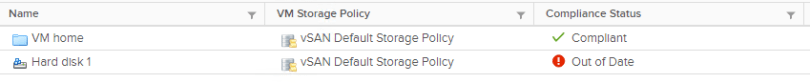
Step 3 – Select Reapply VM Storage Policy to resolve

Step 4 – Acknowledge this will take some time and backend resources to complete depending on the amount of data.

Summary:
It is a pain when a VM Storage Policy goes Out of Data but it happens. I hope this process helps y’all who are suffering from this error.
